Final Product!

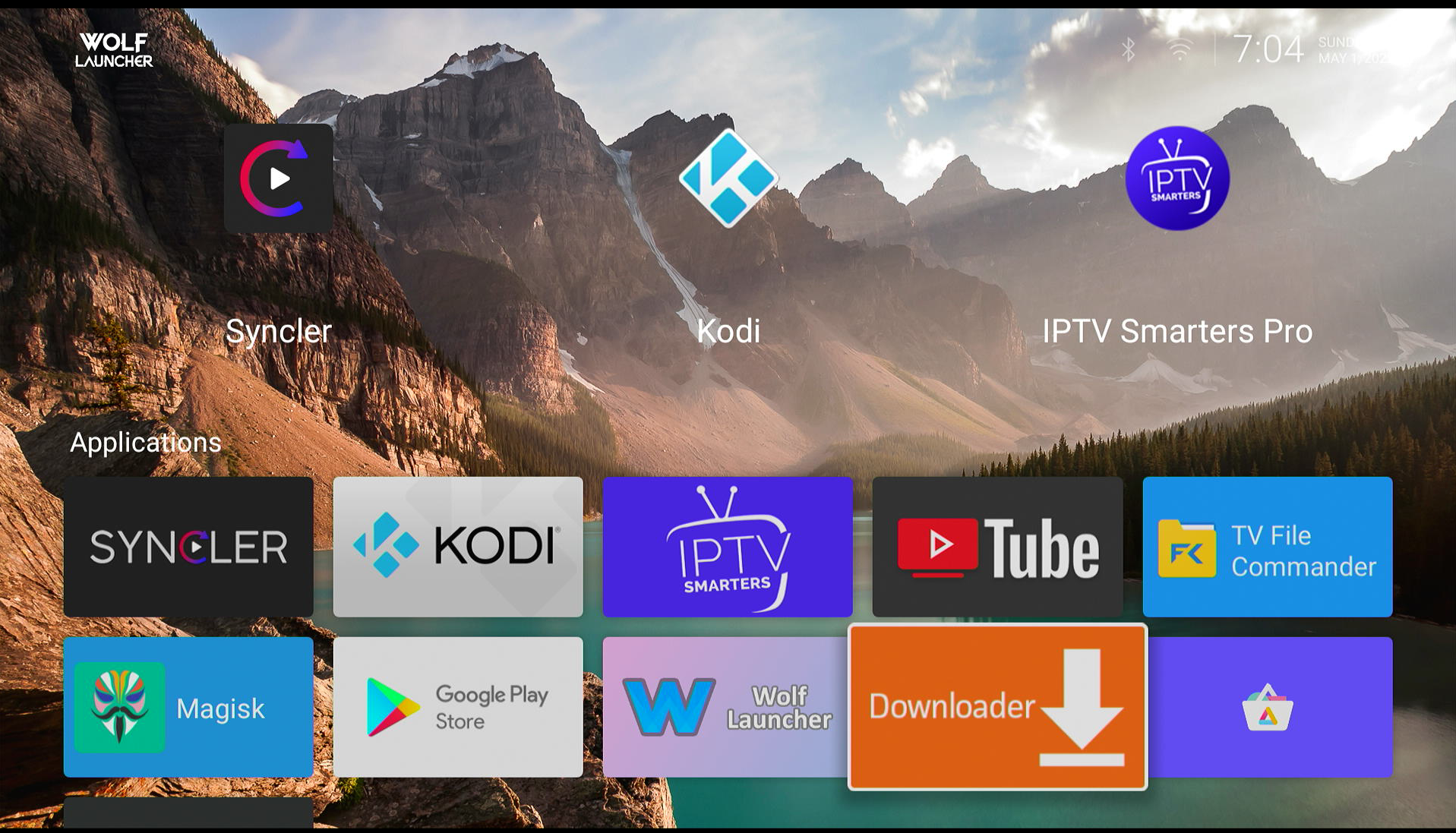

JOIN!!!!!!!!!!! – Telegram channel for support: https://t.me/+esmNrU6Ntrw1NDkx
Hello again! This video is a tutorial on how to COMPLETELY UPGRADE your home media experience for FREE live sports, TV shows, and movies! The device I am working with is called an Onn 4K AndroidTV sold by Walmart. Please see my channel for the initial setup, root, and further customization of this device!
***All of the content within this video is for educational purposes only and is not meant to be replicated.
Features:
– Premium media center with 4K Dolby-enhanced, Blu-Ray, and other high quality, ONE-CLICK content
– NO-ADS YouTube
– Live streaming of sporting-related content
– Access to a beautiful, fast and easy to use custom launcher with widgets and a customizable layout
– Trakt integration so you can watch across all your media devices
– Full Syncler+ installation, customization and setup
– Full Kodi set-up (transfering from PC) with access to live sports
– 800+ channels of live IPTV, completely free!
– Full access to the Google Play Store
Links:
Kodi ARMV7A 32-bit: https://kodi.tv/download/android
Syncler: https://syncler.net/
Jacked up packages: https://github.com/JakedUp/Syncler-Packages
Orion: https://panel.orionoid.com/
adbLink: http://jocala.com/
SmartersIPTV: https://www.iptvsmarters.com/#downloads
SmartTubeNext: https://smartyoutubetv.github.io/#releases-section
Aurora Store: https://aurora-store.en.uptodown.com/android/download
(not mine) Mediafire folder w/ Wolf Backgrounds: https://app.mediafire.com/3egyn1zsoxx2e
index.m3u for Smarters: https://www.mediafire.com/file/wqg5hfjml5xh5qd/for_smarters_index.m3u/file
